Loading component...
At a glance
More than 70 per cent of organisations use an agile method of project management for software development, according to a study of 3000 completed projects by US consulting firm Reifer Consultants.
The Reifer study found that agile projects were more productive than traditionally run projects (by 7 to 12 per cent) and more likely to hit tight deadlines (by 50 to 87 per cent).
It’s little wonder then that agile has spread into other fields. A global survey by analyst firm Freeform Dynamics found that more than a third of organisations are widely using agile in other business functions, including R&D, operations, customer service, marketing, sales, HR, finance, and administration.
Can agile work for your firm and, if so, how do you get started?
What is agile?
The first thing to understand is that agile refers to a number of methods, although all have a similar aim: to take a collaborative and iterative approach to project management.
A conventional project typically involves a lot of planning and is worked on by separate departments according to a set sequence of highly prescriptive stages. By contrast, an agile project is typically handled by a cross-functional team from beginning to end. The project is divided into smaller tasks that are completed quickly, but subject to regular feedback and change based on that feedback.
While agile methods are more fluid and adaptable than traditional project management, they do have their own structures. These include “backlogs” or to-do lists, project estimations, work-in-progress limits, specific types of reports, and short, daily “stand-up” meetings.
The two more popular agile methods are Scrum and Kanban. Scrum has fixed-length “sprints” to finish off a project or a major task, typically one or two weeks long, whereas Kanban is a more continuous flow of work. There are other options, such as the Scaled Agile Framework (SAFe), which is designed to apply agile principles across larger organisations.
Getting started with Trello
A full guide to agile would require a book – and there are plenty of those available – but here’s a quick primer for small teams wanting to give the agile approach a try. We’ve used the popular cloud app Trello in this example, but there are several other apps that use a similar visual, Kanbanstyle approach to project management. In fact, you don’t even need an app. A whiteboard with sticky notes can suffice.
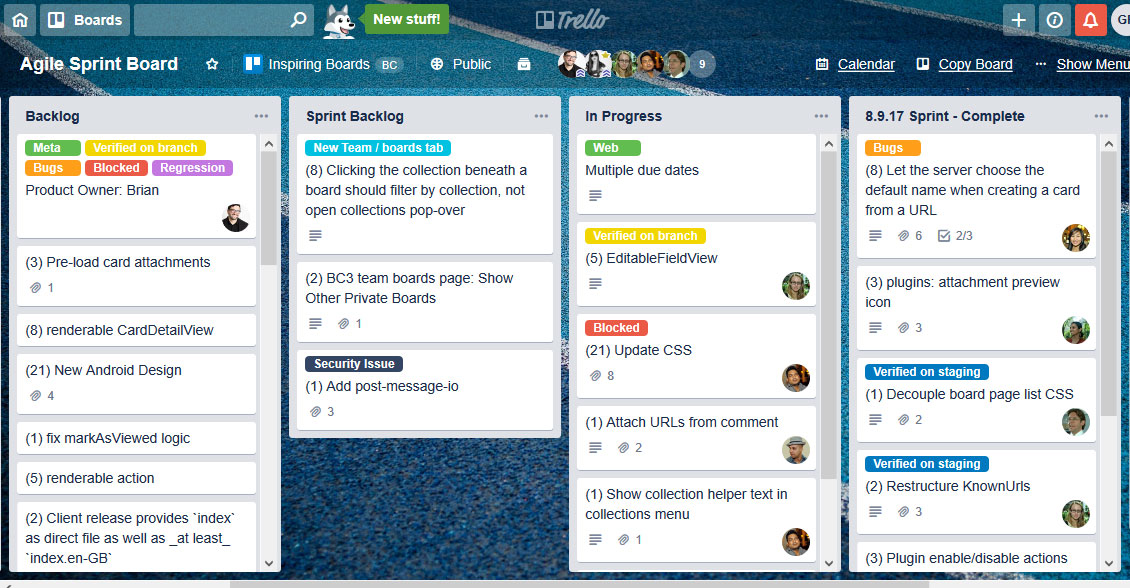
Step 01
After signing up to Trello, click on the plus sign in the top right corner, select “Create team” and invite team members by adding their email addresses.
Step 02
Create a “board” for the team. A board can represent a project or a section of a large project.
Step 03
Within each board, create a series of lists from left to right, representing the stages of the project. The aim should be to keep this as simple as possible. For example, the first list on the left is often called “Backlog” – essentially a list of all the tasks that the team hasn’t started work on. The next list might be “Sprint backlog” to indicate those tasks that have been selected for the next sprint, followed by “In progress” for tasks being worked on, and then “Complete” on the right.
Step 04
Create a card for each key task in the Backlog list. Again, keep it as simple as possible. Completing each task should ideally result in a deliverable piece of work. If you need to create sub-tasks for different team members, that can be done with a checklist within the card.
You can also add a due date with a reminder, attachments and comments. Labels can be added to categorise or flag cards for particular purposes. Finally, assign one or more team members to the card. Delegated team members will receive automated emails with a link to the task.
Step 05
Team members drag and drop their cards from left to right as they start on the tasks and work progresses.
If a team member finishes their work on a task but it requires someone else’s attention, they can check their own sub-task off a checklist and assign the card to the other person.
Step 06
When each card is completed, it’s moved to the Complete list.
The beauty of Trello is that the whole team has visibility of most of the relevant information on one screen, including the labels, assigned team members, due date and the progress of tasks.
Before setting up your Trello board, you’ll need to get together with your team to plan how you want to work and the tasks and deliverables required for the project. Far less planning is required than with traditional projects, and you can change lists and cards during the projects.
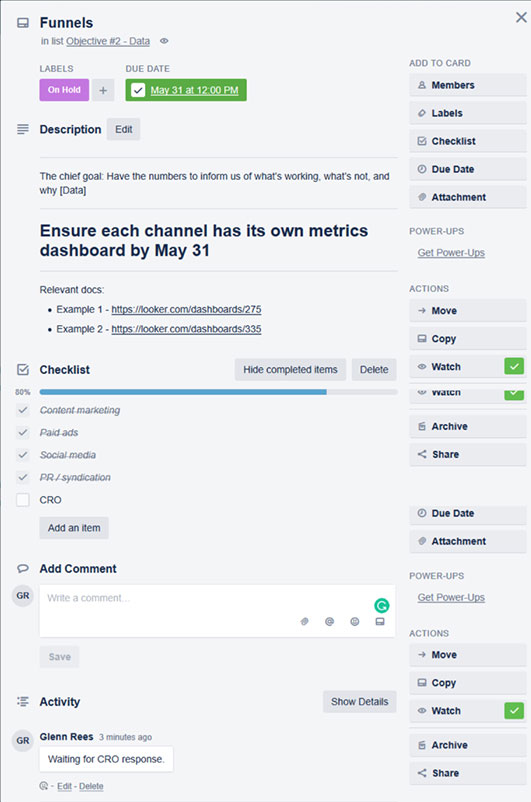
When agile goes wrong...
We’ve just scratched the surface of what’s involved with an agile project. However, it’s important to recognise that agile projects can go wrong, just like any other project.
In fact, there has been a significant backlash against agile by software developers who find it demotivating and counterproductive. However, agile still has plenty of followers who say any problems are due to businesses that adopt the methodology for the wrong reasons – by those, for example, who equate project visibility with micromanagement and sprints with longer work hours.
According to the original Agile Manifesto published in 2001, one of agile’s key principles is to: “Build projects around motivated individuals. Give them the environment and support they need, and trust them to get the job done.”

