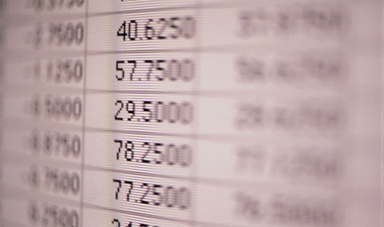Loading component...
At a glance
MYOB has been Australia’s number one choice for small business accounting software for more than a decade.
Yet five years ago it was facing its greatest challenge – how to maintain its position as a market leader as software delivery and data storage started migrating to the cloud.
Rather than put its weight into one program to take on new competitors such as Xero and Saasu, MYOB decided to fight the war on two fronts.
The first was to “cloudify” its flagship desktop program MYOB AccountRight by producing a version that saved the company file to the cloud as well as the desktop.
The second was to release a leaner, browser-based accounting program that was similar to Xero, QuickBooks Online and others. Initially called MYOB LiveAccounts, the program was renamed and “refreshed” as MYOB Essentials.
There are three parts to the Essentials range: a cashbook, an accounting program for sole traders and a more featured version with payroll.
The Essentials range was more than just a name change. It had a new user interface that is easier to use than LiveAccounts and included bank feeds from BankLink (acquired by MYOB in May 2013), which made bank reconciliation much easier.
The quality of BankLink bank feeds is a key point of difference that MYOB hammers home in any comparison. Almost every other cloud accounting program uses a US bank data aggregator called Yodlee which automatically logs into users’ online banking accounts and copies the transactions to the general ledger.
BankLink has direct relationships with most financial institutions in Australia and New Zealand. It also uses proprietary techniques to weed out errors in the bank feeds such as omitted and duplicated transactions. MYOB claims BankLink feeds are accurate to 99.9999 per cent, far greater than Yodlee’s 99.8 per cent. When you’re dealing with thousands of transactions, those decimal points translate into fewer errors to catch.
The only other program that doesn’t use Yodlee is Intuit QuickBooks Online. Intuit has its own version of Yodlee for aggregating bank feeds and hasn’t made any public claims about the accuracy of its feeds.
What it does
Essentials contains the basic building blocks: banking (transactions and reconciliation), sales, expenses, contacts, payroll and reports. Several neat features help it stand out from the crowd.
MYOB has come up with innovative ideas to improve workflow.
A feature called smart bills automatically scans accounts payable invoices emailed or dragged into Essentials. The program uses the same technology as a scanner (optical character recognition, or OCR) to read the text in an invoice and identify important numbers such as GST, total cost, supplier invoice number, date of issue and so on.
"A killer feature for tradespeople and others who work out in the field is MYOB’s mobile payments dongle."
This cuts down on the manual entry of invoices, although it’s wise to check the results as OCR is not always 100 per cent accurate.
A killer feature for tradespeople and others who work out in the field is MYOB’s mobile payments dongle. The MYOB PayDirect card reader plugs into an Apple or Android smartphone or tablet and takes credit card and EFTPOS payments on the spot.
Invoices paid through PayDirect are automatically updated in Essentials.
MYOB Kounta, a cloud-based point-of-sale app, is another family product that ties into Essentials. Sales made on an in-store iPad can be recorded directly into MYOB’s cloud accounting program.
The integration creates a single invoice that combines the various income, payments and adjustments to represent a single period of trade corresponding to a “Finalised Takings Report” in Kounta.
Each exported takings will balance out to A$0 outstanding and will update the necessary credits and debits in sales income, cash in, cash out, clearing and balance accounts.
Essentials has a smattering of add-on programs that add extra features, although the list of 15 connecting programs is a tiny fraction of Xero’s library and MYOB’s long list of software extensions for its desktop software.
Two categories worth mentioning are third-party apps for trades and e-commerce. The former includes Tradify and ServiceM8. The latter, Bigcommerce, Shopify and (in-store) Kounta.
What are its drawbacks?
Essentials lacks a number of features that you’ll find in competing products. It’s not set up to deal well with multiple users. There are no user roles that control access to sensitive information such as payroll or employees’ bank account details.
Essentials also misses out on inventory; MYOB wants you to buy the more expensive AccountRight series to manage stock. That is understandable for a micro-business but the omission of tracking or class categories is disappointing. It makes tracking expenses and revenue by project a little harder.
MYOB’s payroll is good enough for a small business but it’s a step behind the leaders. There is no employee portal where employees can print their own payslips, request leave and view their banking details.
Essentials can’t make ABA (Australian Bankers Association) files to upload to financial institutions to automatically transfer funds for payroll or suppliers; it may be old technology but the ABA file is a real time-saver.
Essentials also has no ability to make sales or source suppliers in foreign currency. These days even sole traders can find customers overseas. Hopefully MYOB will redress this.
While its competitors plan to build up their browser-based programs to compete with desktop accounting software, MYOB has promised to maintain its two-speed approach. Executives have said that they won’t threaten sales of the cloud hybrid program AccountRight Live by adding more and more features to Essentials. It is designed specifically for the sole trader and micro-business.
Cost
Essentials costs A$29 per month or A$40 a month with payroll.
Accountants will be happy to know that tax tables are included for free and are updated whenever there’s a change by the Australian Taxation Office. No more sweaty upgrades during tax season.
Sholto Macpherson is a journalist and author of the Beginner’s Guide to Online Accounting.