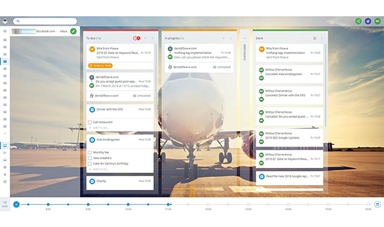Loading component...
At a glance
Numerous studies have shown how email overload affects our productivity. Research published by Atlassian, for example, found the average employee checks their emails 36 times an hour – and that it takes 16 minutes to refocus on a task after handling incoming emails. These distractions can have a particularly serious impact on in-depth or creative work that requires significant periods of concentration.
Companies such as France-based Atos Origin have even attempted to ban email from the workplace. However, the fact is that for most of us, email is, and will remain, an essential part of doing business.
In fact, the average office worker receives more emails than ever – 126 messages per day in 2019, compared with 122 in 2015, according to forecasting by the Radicati Group.
There’s no easy solution, but essentially we need to make changes to the way we work and communicate, so that technology works for us – not against us. That means ensuring you use the right tools for the right tasks, and not using email as the default for all communication.
Thankfully, there are plenty of options to choose from. Here are some of the better cloud apps that come with free and paid subscription plans, with most also offering companion mobile apps.
Slack
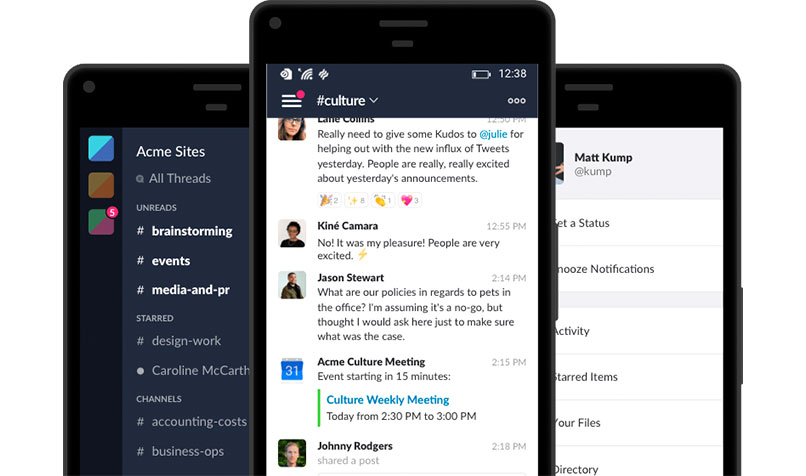
Slack has taken the business world by storm, having grown from zero to more than eight million active daily users in a few years. The chat application’s success is largely due to its simple interface that encourages collaboration and information sharing. While it allows direct messaging between individuals, its key feature is its channels, which can be used for specific teams, topics or projects.
Instead of information being locked away in individual email inboxes, data is available in a searchable format for all team members or employees interested in a topic.
Slack makes it easy to send messages, and it allows you to share files and make voice or video calls for personal, real-time conversations – all of which help to reduce a company’s reliance on email and potentially improve productivity.
It also integrates with scores of other cloud applications including Dropbox, Google Calendar, Salesforce and Microsoft OneDrive. Its bots allow you to automate tasks, such as creating a task in a Trello project from within Slack.
Kyber
While Slack’s integration with other applications can be a time-saver, ultimately you still have to switch to those other applications to use most of their features. Not with Kyber – a powerful project management application that works inside Slack.
Kyber allows you to manage projects in channels, assign tasks, organise meetings, and create polls and surveys – all within Slack.
An intelligent dashboard allows team leaders to review and rebalance workloads, and use bots to add reminders, plan projects, track tasks, and create team calendars. Team members benefit from a personalised to-do list.
Kyber also integrates with other apps like Outlook and Gmail, so you can email invitations for meetings and mark an email or an appointment to appear in your Kyber to-do list.
Bitrix24
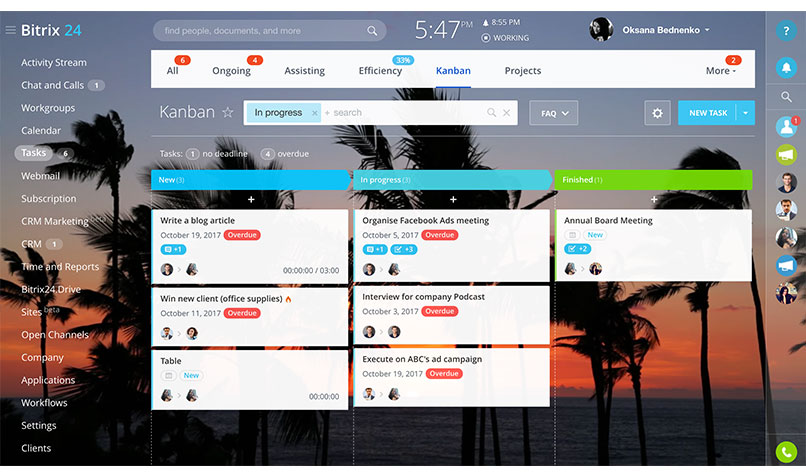
Slack’s app ecosystem allows you to add a variety of features with third-party tools – or you could go for Bitrix24.
A powerful collaboration suite, Bitrix24 has pretty much everything any business would need.
Bitrix24 provides intranet, video conferencing, calendars, chats, workspaces, document management, and tasks from the one interface.
It also includes feature-rich email, customer relationship management and human resources systems. There’s even a tool for building your own website.
Naturally, many of these apps work together, so, for example, you can easily turn an email or chat message into a task – encouraging employees to use the right tools for the job.
Flow-e
Rather than trying to swim against the tide by eliminating email, why not make email work for you? Flow-e integrates with Gmail and Outlook, transforming your inbox into a central task management app with a Kanbanlike interface.
Emails can be assigned to tasks and tasks to projects. You can set up an agile-style workflow, with tasks divided into columns such as to-do, in-progress and completed. Flow-e also borrows from Inbox Zero principles, helping you handle emails based on your priorities.
Other email management options
Other alternatives include Microsoft Teams (included with Office 365), Rocket.Chat, Cisco’s Webex Teams and Workplace by Facebook. Other task and project managers include Asana, Monday.com and Trello. SaneBox and Sortd are alternatives for organising your emails. Join.me and Skype for Business are popular conferencing apps, while Samepage and Zoho offer a suite of collaboration tools.
Take control of your email
Like email, chat and collaboration tools have the potential to be a source of constant distraction. It’s crucial that you take control of them, such as turning off notifications while you’re working on a project and using their features to limit disruptions. For example, Slack allows you to set different notifications for different channels.
Outlook, Gmail and other email applications also offer productivity-enhancing tools such as folders or categories for organising your messages. They allow you to group your emails in a range of ways, such as who they’re from or into conversations.