Loading component...
At a glance
Every so often, the computer industry undergoes a major shift, and we could be seeing that following Apple’s recent announcement about its next generation of Macs. The company is dropping Intel processors in favour of its own silicon chips for its future laptops and desktop computers.
Microsoft has also been making considerable changes and refinements. These changes could have big repercussions for anyone buying a new laptop or desktop computer. Let’s have a look at each major platform.
MacOS

Why is Apple’s decision to shift to silicon processors a big deal? For one thing, it could mean today’s brand-new Intel-based Macs already have a use-by date.
The new chips will use a completely different architecture: ARM, which is short for Advanced RISC Machine. RISC stands for reduced instruction set computer, which is simpler than the complex instruction set computer (CISC) architecture of Intel processors. As a result, ARM chips are cheaper and more power-efficient, and therefore used by most mobile devices – including iPhones and iPads.
Apple has a proven track record for efficiency, with its mobile chips among the best performers in their category. The more efficient architecture of its silicon chips should theoretically deliver much longer battery life.
However, macOS applications will have to be rewritten to be compatible with the new chips. Apple points out that, because it will be using a common architecture across all of its devices, it will be easier for developers to write and optimise their apps for the entire Apple ecosystem.
Nevertheless, it’s a big shift. While Apple won’t stop supporting recent Intel-based Macs anytime soon, even Apple pundits are warning us not to buy Macs at the moment. Instead, we should wait for the next-generation laptops and computers, when they start arriving over the coming months.
Meanwhile, the new macOS 11 should be available by the time you read this. Code-named “Big Sur”, it will be Apple’s first operating system (OS) to support silicon, and it promises to be the biggest design upgrade since the macOS X. Changes include a floating dock, a control centre for easily accessing settings, a revamped Safari web browser and a host of improvements to other apps.
Windows
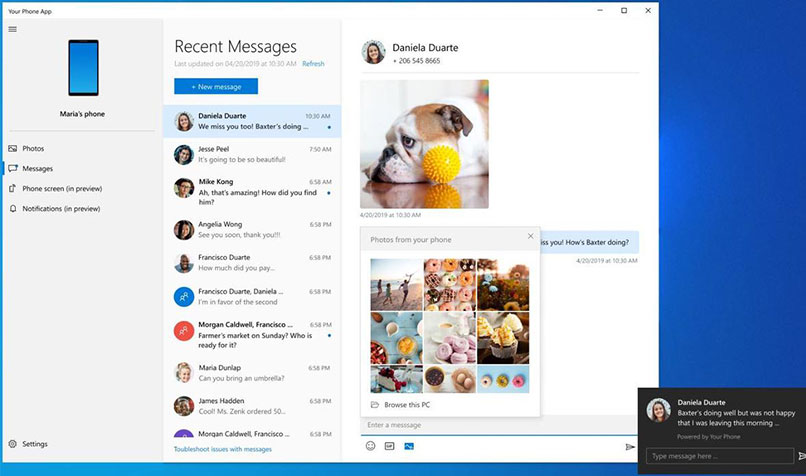
It will be interesting to see how Microsoft responds – if at all. The Windows platform has already undergone great change over the past decade, adapting and then refining the touch-capable OS for a broad range of laptops, tablets and two-in-one devices. Intel-based convertible laptops such as HP’s Elite Dragonfly now offer unprecedented power, portability and versatility.
Yet, Microsoft is not averse to more change. In fact, it has been dabbling with ARM chips for some time, with its Surface RT device back in 2012 and, more recently, the Surface Pro X.
Neither set the world on fire. The Surface Pro X, for example, is slower than the Intel-based Surface Pro 7, its battery life is only marginally better, and it has compatibility issues with some Windows apps. Still, the Surface Pro X is thinner, lighter and could be ideal for those who prefer a more tablet-like device.
For smaller mobile devices, Microsoft has partnered with Google. Microsoft’s upcoming foldable, dual-screen smartphone, the Surface Duo, runs on Android. Microsoft has also been working on integrating Android with Windows 10, including a new Your Phone app, which allows you to use your PC to send and receive texts and get notifications from your phone.
Meanwhile, Microsoft will stop supporting Windows 7 at the beginning of 2021.
This means those running the old OS will have a fundamentally vulnerable system, because Microsoft will no longer supply security updates.
The solution? Both Microsoft and Apple recommend that those with unsupported systems upgrade to a new computer with their latest OS.
Linux
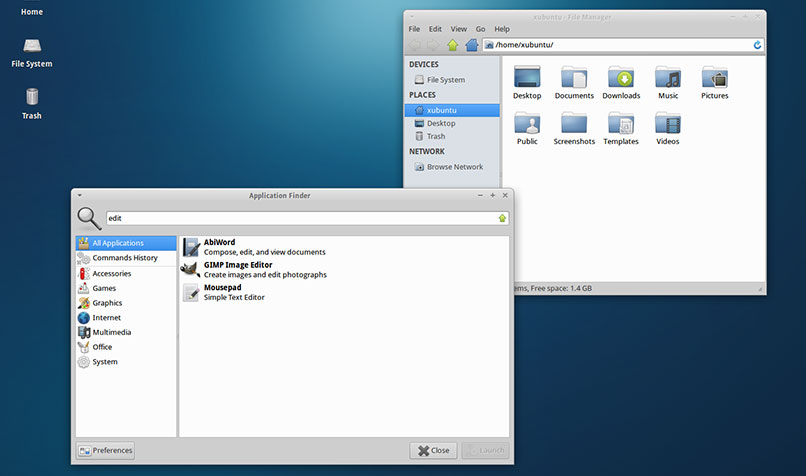
There is another option for those with older systems – or even new Intel-based systems for that matter: move to Linux. This OS powers about 70 per cent of the world’s web servers. It is popular among software developers and other high-end users, though its overall share of desktop and laptop computers is tiny. Yet, this does not mean Linux is just for experts.
Linux is free and open-source, with large communities of developers that provide regular updates. As a result, it is efficient, secure and offers plenty of choices, with hundreds of different versions (called “distributions”) available.
Linux wasn’t always the friendliest OS to install and use, but mainstream distributions, such as Ubuntu and Fedora, are now much easier to install. There’s a choice of graphical user interfaces to choose from, including Elementary OS’s macOS-like experience. For those with old systems, the lightweight Ubuntu variant Xubuntu is one of many options. Businesses that need fast, guaranteed support can pay for it from the likes of Red Hat Linux.
There are thousands of Linux applications to choose from. Many, such as office suite LibreOffice, either come bundled with distributions or are easy to install via “repositories”. Alternatively, a Linux tool called WINE can run many Windows apps – or you can dual-boot Linux with Windows or macOS.
There is no denying that Windows and macOS users will face a learning curve, but at least they can try Linux first. Many versions are available as “live distributions”, meaning you can run them off a USB stick or DVD. Then, if you like one, you can install it on your computer. Just remember to back up your files first.
Alternatively, you can buy a laptop or computer with Linux pre-installed from a speciality provider, such as Purism or Linux Now. Lenovo also has announced greater support for Linux on its systems.

