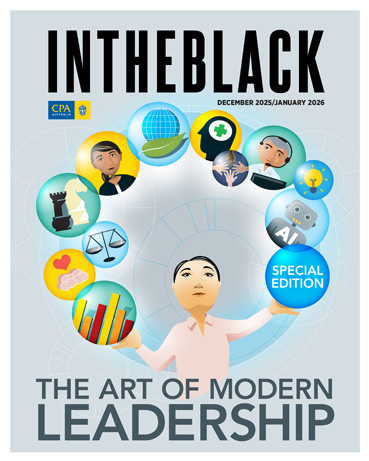Loading component...
At a glance
By Adam Turner
Although the built-in microphones on laptops and webcams are convenient, upgrading to a headset with a higher‑quality microphone can pay dividends.
Here is what to look for when buying a headset and some good options to consider.
On-ear vs over-ear
While headsets with on‑ear headphones cover the ears, over‑ear headphones sit around the ears and are better at blocking out ambient noise. Both headphone designs may include active noise cancelling (ACN) to further reduce external noise.
The trade‑off is that over‑ear headphones may feel a bit bulky, heavy and stuffy. Some people find on‑ear headphones more comfortable to wear for extended periods.
Ergonomics and connectivity
Microphones are best positioned on an arm for easy adjustment. All the headsets featured here offer ACN, microphones on an arm and built‑in volume and mute controls.
Bluetooth wireless headsets can be used with computers, smartphones and tablets and offer freedom from cable tangles.
If the headset is only for online meetings on a laptop, it might be best to keep things simple with a wired headset that uses a USB cable plug. Wired headsets offer a more reliable connection than wireless headsets, and they will not go flat during an important meeting.
If the headset has a USB‑A plug but the computer only has new USB‑C ports, or vice versa, this can be easily fixed with an inexpensive adaptor.
1. Jabra Evolve2 40 SE
Jabra’s on‑ear wired headset comes with one or two earpieces, as well as a choice of USB‑A or USB‑C plug. There is a red “busy” light on each ear, so others can see the user is on a call. The microphone arm folds up, automatically muting the microphone.
2. Jabra Evolve2 65 Flex

Jabra’s wireless on‑ear headset features ACN and a red “busy” light to minimise disruptions when on a call. The microphone arm folds up out of sight, so the headset looks like a pair of normal, high‑end headphones.
The headset also folds flat and comes with a protective pouch, so it is easy to slip into a bag.
3. JBL Free WFH Wired Headset

Free WFH is an over‑ear wired headset that has a detachable microphone arm for when a microphone is not needed, such as when listening to music.
It also has built‑in volume controls and “TalkThru”, a feature that lowers the volume and lets in the outside world for quick live conversations without removing the headset.
4. Logitech H540 USB Headset

Logitech’s on‑ear wired headset has a light on the cord, so it is easy to see when the microphone is muted.
Its microphone arm extends from the right earpiece and folds up when it is not needed.
5. Logitech Zone Wireless

Logitech’s on‑ear wireless headset offers up to 15 hours of talk time, with support for Qi wireless charging.
ACN helps block out a noisy work environment, and the flip‑to‑mute microphone makes it easy to mute during a meeting.
6. Poly Voyager Focus 2

This wireless on‑ear headset offers three levels of ACN for blocking external noise.
Its battery is good for up to 25 hours of talk time. It can also be used as a USB headset and connected to a computer via cable.