Loading component...
At a glance
By Adam Turner
Dual-monitor setups are a common sight on many office desks, allowing users to see more at-a-glance and spend less time switching between applications.
Single or double laptop screen extenders can offer a similar productivity boost when working on a laptop — and they’re compact enough to fit in a bag for hybrid work arrangements or business travel.
Laptop screen extenders are like standalone portable monitors, which are typically more affordable, but there is a grey area between the two categories. A standalone portable monitor typically sits alongside a laptop, whereas a laptop screen extender folds out like wings from one or both sides of the laptop’s display. The latter often features a rear kickstand to help the laptop screen hold the extra weight.
Some portable monitors also feature a stand that sits behind and above a laptop screen, similar to a screen extender. Alternatively, there is the option to use an Apple or Android tablet as an ad hoc standalone portable monitor, which can sit alongside a laptop.
Choosing the right laptop screen extender requires measuring usability against portability, as larger screens are more useful, but also heavier. Most laptop screen extenders connect via USB-C, which supplies both video and power, although this drains the laptop’s battery more quickly.
When shopping for laptop screen extenders, key features include screen size, resolution, brightness and touchscreen support. Here are five options to consider.
Mobile pixels trio max
The Mobile Pixels Trio Max (main image) sports two 14.1-inch 1080p displays, each relying on its own USB-C cable.
It can act as a standalone portable monitor or fold-out screen extender, with the ability to angle the screens so they face other viewers.
Siaviala S6

The Siaviala S6 features two 15.6-inch 1080p displays that can be arranged in a number of configurations, acting as a fold-out screen extender or standalone portable monitor. Each screen relies on its own USB-C cable.
espresso PRO

Offering 4K resolution, the espresso Pro provides a large and vibrant touchscreen featuring built-in speakers.
The flexible stand allows it to sit next to or behind and above a laptop’s display, connecting to the laptop via USB-C.
Xebec Snap

The modular Xebec Snap bracket clips onto the back of a laptop screen, making it easy to magnetically attach one or two 13.3-inch 1080p Snap screens to the top and side of a laptop screen. Side screens can sit in landscape or portrait mode.
The Xebec Snap system also supports a wireless smartphone charger and webcam light. Everything connects to the laptop via USB-C.
Xebec Tri-screen 2
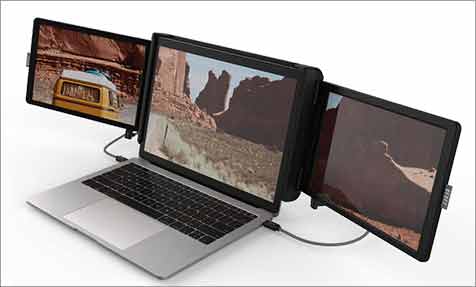
For those who do not need the flexibility of the Xebec Snap, the Xebec Tri-Screen 2 features two 10.1-inch 1080p fold-out screens, each of which has its own USB-C cable.
Like the Xebec Snap, a kickstand on the back helps the laptop screen support the extra weight.

